How to unprotect Excel worksheet?
Protect worksheet is secure for your Microsoft Excel data sheet. Nobody can't edit cell without knowing the password. If you forgot your own password, how to do it?
Simply way to solve it. Not matter what your original password is.
1. Download link file. That is hidden workbook.
2.Open Microsoft Excel file and activate the workbook that you want to unlock.
3.Run downloaded excel file and Click Remove Passwords button.
(If you don't see this button, go to View Menu, Toolbar, AllInternalPasswords_Bar)
It will take some times depends on how many different passwords.
P.S I really don't understand software coding. If you are interesting about and wanna see coding, go to below link.
http://www.office-it.org/excel-how-to-unprotect-worksheet-without-password/
Thursday, December 17, 2009
Thursday, December 03, 2009
NTP Server on Cisco Router (part II)
Earlier post I wrote about NTP server with 1 router.
This time let configure with more than 1 router within Intranet network.
Internet <--->HQ<---->Client1
<---->Client2
1st, configure on HQ router.
configure for access-list that only have to access ntp service
(config)#access-list 77 remark AllowNTPquery
(config)#access-list 77 permit 10.101.255.0 0.0.0.255 <--10.101.255.0/24 network only (config)#access-list 77 permit 203.127.86.243
(config)#ntp access-group peer 77 <--neighbor router must match by access-list 77 (config)#ntp access-group serve-only 77 <--only access-list 77 can access
(config)#ntp server 203.127.86.243
(config)#ntp source FastEthernet0/1 <--Wan Interface or that port synchronize ntp service On Client1 Router configuration,
(config)#ntp access-group peer 77
(config)#ntp server 10.101.255.1 source FastEthernet0/0 <--10.101.255.1 is HQ's Router ip address, fa0/0 must be able to access to HQ's Router ip
Note: you can find out free public NTP server from below link
http://tf.nist.gov/tf-cgi/servers.cgi#
On Client2 Router, I will configure with sntp
(config)#sntp server 10.101.255.1 version 3
with #debug ntp sync command, you can see ntp sync to which server
for disable debug, #u all (or) #no debug ntp sync
You can verify ntp synchronize by these commands
#show ntp status
Clock is synchronized, stratum 3, reference is .....
#show ntp associations
address ref clock st when poll reach delay offset disp
~203.127.86.243 192.36.143.150 2 10929 64 0 13.6 -0.14 16000
Verify for sntp command is
#show sntp
10.101.255.1 2 3 00:00:37 Synced
This time let configure with more than 1 router within Intranet network.
Internet <--->HQ<---->Client1
<---->Client2
1st, configure on HQ router.
configure for access-list that only have to access ntp service
(config)#access-list 77 remark AllowNTPquery
(config)#access-list 77 permit 10.101.255.0 0.0.0.255 <--10.101.255.0/24 network only (config)#access-list 77 permit 203.127.86.243
(config)#ntp access-group peer 77 <--neighbor router must match by access-list 77 (config)#ntp access-group serve-only 77 <--only access-list 77 can access
(config)#ntp server 203.127.86.243
(config)#ntp source FastEthernet0/1 <--Wan Interface or that port synchronize ntp service On Client1 Router configuration,
(config)#ntp access-group peer 77
(config)#ntp server 10.101.255.1 source FastEthernet0/0 <--10.101.255.1 is HQ's Router ip address, fa0/0 must be able to access to HQ's Router ip
Note: you can find out free public NTP server from below link
http://tf.nist.gov/tf-cgi/servers.cgi#
On Client2 Router, I will configure with sntp
(config)#sntp server 10.101.255.1 version 3
with #debug ntp sync command, you can see ntp sync to which server
for disable debug, #u all (or) #no debug ntp sync
You can verify ntp synchronize by these commands
#show ntp status
Clock is synchronized, stratum 3, reference is .....
#show ntp associations
address ref clock st when poll reach delay offset disp
~203.127.86.243 192.36.143.150 2 10929 64 0 13.6 -0.14 16000
Verify for sntp command is
#show sntp
10.101.255.1 2 3 00:00:37 Synced
Wednesday, December 02, 2009
Gateway Loadbalancing Protocol (GLBP) with GRE Tunnel over RIP routing protocol
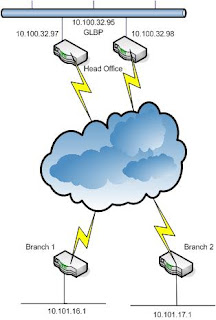
First, Let explain about network diagram, HQ has two internet connections. Each Branches has one internet connection. HQ is using GLBP loadbalancing protocol. All Branches and HQ are running by RIP protocol over GRE Tunnel interface.
HQ1 Router--> 1st, set the ip address for LAN and WAN
interface FastEthernet0/0
description ** WAN interface **
bandwidth 10000
ip address 172.16.97.218 255.255.255.252
speed 100
full-duplex
interface FastEthernet0/1
description ** LAN Segment **
ip address 10.100.32.97 255.255.252.0
duplex auto
speed auto
2nd-->Create site to site GRE Tunnel for Branch 1 & 2
interface Tunnel101
description ** (GRE for Branch1) **
bandwidth 512
ip address 10.101.255.1 255.255.255.252
ip rip advertise 10
tunnel source 172.16.97.218
tunnel destination 10.232.12.74
!
interface Tunnel102
description ** (GRE for Branch 2) **
bandwidth 512
ip address 10.101.255.9 255.255.255.252
ip rip advertise 10
tunnel source 172.16.97.218
tunnel destination 10.232.12.50
3rd--> Static Route for Branches
ip route 10.232.12.72 255.255.255.252 172.16.97.217 name branch1
ip route 10.232.12.50 255.255.255.252 172.16.97.217 name branch2
4th--> Create RIP
router rip
version 2
timers basic 10 60 60 80
passive-interface FastEthernet0/0
passive-interface FastEthernet0/1
network 10.0.0.0
no auto-summary
5th--> Create GLBP
From router config mode:
track 1 interface fastethernet 0/0 ip routing
From LAN interface mode:
glbp 5 ip 10.100.32.95
glbp 5 preempt
glbp 5 weighting 110 lower 95 upper 105
glbp 5 weighting track 1 decrement 20
Do the same steps in HQ2 Router
HQ2 Router-->
track 1 interface fastethernet 0/0 ip routing
interface FastEthernet0/0
description ** WAN interface **
bandwidth 10000
ip address 172.17.97.218 255.255.255.252
speed 100
full-duplex
interface FastEthernet0/1
description ** LAN Segment **
ip address 10.100.32.98 255.255.252.0
duplex auto
speed auto
glbp 5 ip 10.100.32.95
glbp 5 preempt
glbp 5 weighting 110 lower 95 upper 105
glbp 5 weighting track 1 decrement 20
interface Tunnel201
description ** (GRE for Branch1) **
bandwidth 512
ip address 10.101.251.1 255.255.255.252
ip rip advertise 10
tunnel source 172.17.97.218
tunnel destination 10.232.12.74
!
interface Tunnel202
description ** (GRE for Branch 2) **
bandwidth 512
ip address 10.101.251.9 255.255.255.252
ip rip advertise 10
tunnel source 172.17.97.218
tunnel destination 10.232.12.50
router rip
version 2
timers basic 10 60 60 80
passive-interface FastEthernet0/0
passive-interface FastEthernet0/1
network 10.0.0.0
no auto-summary
ip route 10.232.12.72 255.255.255.252 172.17.97.217 name branch1
ip route 10.232.12.50 255.255.255.252 172.17.97.217 name branch2
Branch1 Router-->1st, set the ip addresses for LAN and WAN
(in this example atm0.1 is using for WAN interface)
interface ATM0
no ip address
no ip route-cache cef
no ip route-cache
no atm ilmi-keepalive
dsl operating-mode auto
!
interface ATM0.1 point-to-point
description ** (ATM/ADSL Wan Interface) **
ip address 10.232.12.74 255.255.255.252
no ip route-cache
pvc 8/35
protocol ip 10.232.12.73
interface Ethernet0
description Connecting to internal Lan
ip address 10.101.16.1 255.255.255.224
ip rip advertise 10
ip policy route-map clear-df
hold-queue 100 out
access-list 101 permit tcp 10.101.0.0 0.0.255.255 any
route-map clear-df permit 10
match ip address 101
set ip df 0
Why we add route-map statement? see ref:
http://www.cisco.com/en/US/tech/tk827/tk369/technologies_tech_note09186a0080093f1f.shtml
interface Tunnel101
description ** (GRE to HQ1) **
bandwidth 512
ip address
ip rip advertise 10
ip tcp adjust-mss 1436
tunnel source ATM0.1
tunnel destination 172.16.97.218
!
interface Tunnel201
description ** (GRE to HQ2) **
bandwidth 512
ip address
ip rip advertise 10
ip tcp adjust-mss 1436
tunnel source ATM0.1
tunnel destination 172.17.97.218
router rip
version 2
timers basic 10 60 60 80
network 10.0.0.0
no auto-summary
!
ip classless
ip route 172.16.97.216 255.255.255.252 ATM0.1
ip route 172.17.97.216 255.255.255.252 ATM0.1
Do the same steps for Branch2 Router;
no ip address
no ip route-cache cef
no ip route-cache
no atm ilmi-keepalive
dsl operating-mode auto
!
interface ATM0.1 point-to-point
description ** (ATM/ADSL Wan Interface) **
ip address 10.232.12.50 255.255.255.252
no ip route-cache
pvc 8/35
protocol ip 10.232.12.49
interface Ethernet0
description Connecting to internal Lan
ip address 10.101.17.1 255.255.255.224
ip rip advertise 10
ip policy route-map clear-df
hold-queue 100 out
access-list 101 permit tcp 10.101.0.0 0.0.255.255 any
route-map clear-df permit 10
match ip address 101
set ip df 0
Why we add route-map statement? see ref:
http://www.cisco.com/en/US/tech/tk827/tk369/technologies_tech_note09186a0080093f1f.shtml
interface Tunnel102
description ** (GRE to HQ1) **
bandwidth 512
ip address 10.101.255.2
ip rip advertise 10
ip tcp adjust-mss 1436
tunnel source ATM0.1
tunnel destination 172.16.97.218
!
interface Tunnel202
description ** (GRE to HQ2) **
bandwidth 512
ip address
ip rip advertise 10
ip tcp adjust-mss 1436
tunnel source ATM0.1
tunnel destination 172.17.97.218
router rip
version 2
timers basic 10 60 60 80
network 10.0.0.0
no auto-summary
!
ip classless
ip route 172.16.97.216 255.255.255.252 ATM0.1
ip route 172.17.97.216 255.255.255.252 ATM0.1
Subscribe to:
Posts (Atom)